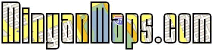
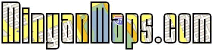
|
|||
|
|
|||
| Help - FAQ | Frequently Asked Questions | ||
|
|
|||
MinyanMaps is a minyan database of Orthodox shuls across the world featuring minyan times, shiurim and much more. Shuls are graphically displayed on a Minyan Map, to easily locate shuls and minyanim. With the help of the Orthodox Union, Chabad, Kehillah.com, Agudah, National Council of Young Israel and people like you, we currently have over 2,000 shuls. The coolest part is the map of Upcoming Minyanim which shows the next minyan in your area. Check it out! Additionally, almost all information about the shuls can be edited (all edits are subject to approval before posting). If you find a shul's minyanim times incorrect, or if a shul adds a minyan, or anything about the shul changes, you can edit it by looking at the shul info page. What isn't MinyanMaps.com? MinyamMaps is not affiliated with Google. How do I search for my community? You can search for a neighborhood, city, or ZIP code by simple typing it in to the search box in the upper left-hand corner, right under the logo. Some examples are:
Don't see your shul? Every day we're adding more information to our database. You can help us by clicking on Add Shul and sharing what you know. Why can't I find my community/city? We have a large database of geographic entities within the United States. Unfortunately, this database does not include every single neighborhood. If you can't find a neighborhood, try searching for a nearby city and shifting the map over, or use the zip code. Can I get zmanim on my cellphone? You sure can! For more information, see Text Message Minyanim. Who can I scream at when something doesn't seem right? We always appreciate feedback, especially during our beta stage. We kindly refer you to our contact page.. What does beta mean? It is very hard to release a full blown product on the market in one shot. Therefore, the common custom is to release a premature, but more or less, stable product, so that it can be tested by other people. People who can give advice that the designers didn't think of, or just point out bugs that creep into every program. We therefore sincerely appreciate your feedback. What are all those nifty tabs on the right? The five tabs on the right make up a convenient way to navigate through the large amount of information that this site serves. The first tab, 'Shuls', shows a listing of all the shuls currently being shown on the map. In the event that there are no shuls in immediate display, it will show the shuls within a five mile radius of the center of the map. The second tab, 'Upcoming', displays the next 30 upcoming minyanim for the shuls listed in 'Shuls', starting from the current time. The next three tabs, 'Shachris', 'Mincha', and 'Maariv', list the Shachris, Mincha and Maariv minyanim for the shuls listed in 'Shuls' for the current day, or for any given day (all the monday/thurday shachris minyan, or all the winter weekday maariv minyanim). How do I view my shul's information? Currently there are two methods: 1) Any shul on the map, when clicked on, will pop up a bubble displaying the name of the shul and the address with a link to view shul info. If you click on this link, the shuls information will appear in place of the map. This information includes a small map, zoomed in to street level, the basic information about the shul (name, rabbi, etc.), and tabs to display the minyanim information and shiurim information. We plan in the future to display shul services like mp3 uploads of shiurim, etc. 2) If you see the shul listed in the 'Shuls' tab on the right, you can click on 'View Info' for the same effect. Why does my shul seem to be mapped incorrectly? In order to map every shul, we must go through a process called "geocoding". This involves taking an address, and converting it into its longitude and latitude equivalents. This is how all the mapping applications (MapQuest, GoogleMaps, etc.) can find you. Of course there is no direct correlation between addresses and their exact longitude and latitude so geocoding services try their best. Some are better than others. In the future, we plan on allowing people, not only to edit shul information, but also the location of the shul. For the moment, you'll have to bear with us, and pay close attention to the address of the shul that is displayed. |